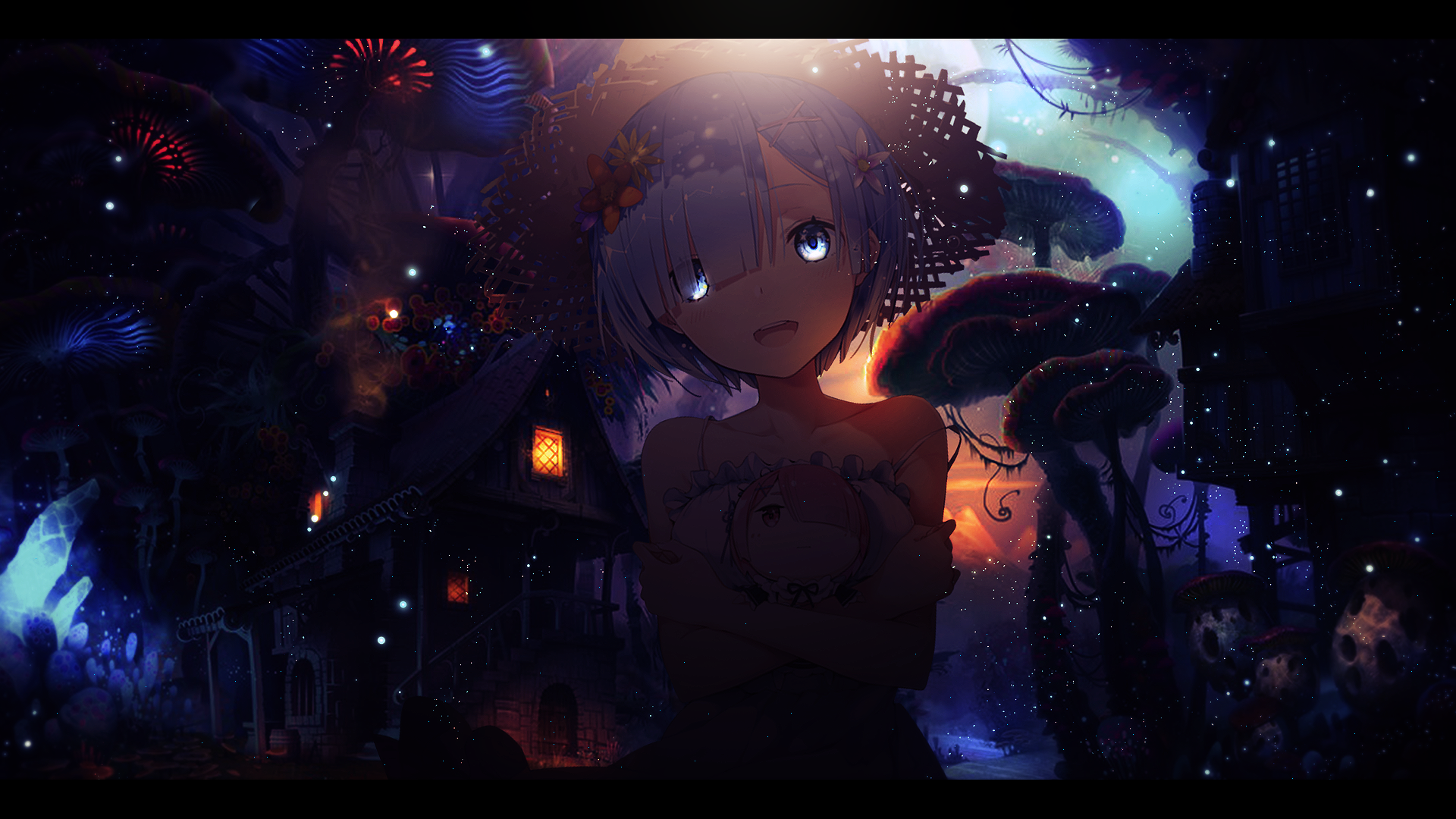参考文章:CentOS安装配置GateOne实现Web终端SSH功能
GateOne
GateOne地址:https://github.com/liftoff/GateOne
可以看到官方也2年没有更新了。
首先有python环境并安装了pip(我的是python2.7)
CentOS7自带python2.7,可以运行 python -v 瞅瞅你python的版本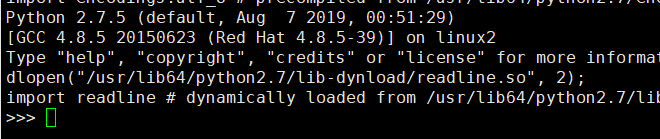
安装pip
wget https://soft.laozuo.org/git/get-pip.py
python get-pip.py安装tornado、Pillow
pip install 'tornado==2.4.1'
pip install Pillow下载GateOne且安装
wget https://github.com/downloads/liftoff/GateOne/gateone-1.1.tar.gz
tar -zxvf gateone-1.1.tar.gz
cd GateOne
python setup.py install运行GateOne
cd /opt/gateone
./gateone.py默认监听443端口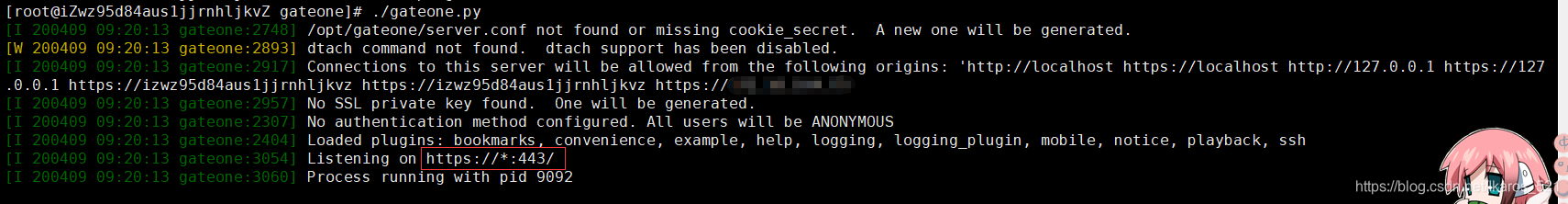
修改GateOne配置远程管理
配置文件 /opt/gateone/server.conf
vi 打开
origins这里添加内容,我们的服务器公网IP地址要加入进去。注意分号和双引号~
port端口默认是443,我们也可以修改成自己的端口。修改后记得安全组放行!!!。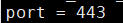
修改session超时时间。不加入会一直在刷新刷新的,无法操作。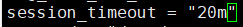
配置文件里还有很多内容,可以自行修改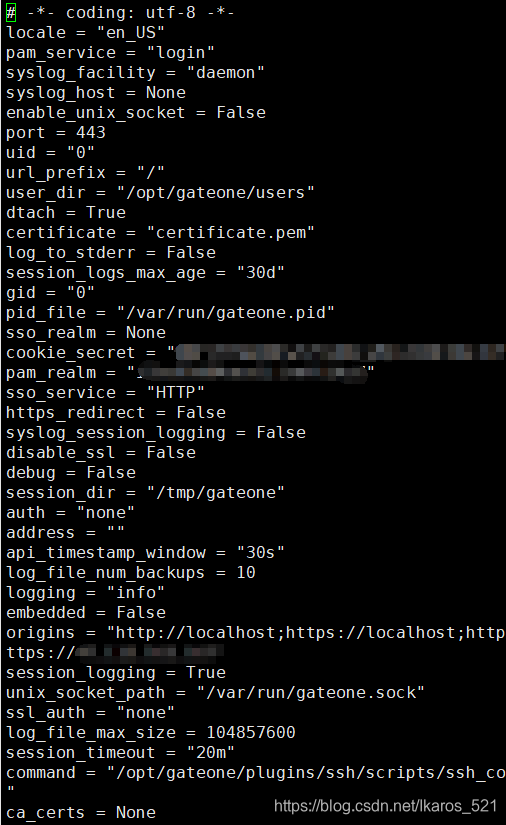
访问webssh
默认https,加上公网IP:443端口,即可访问登录页面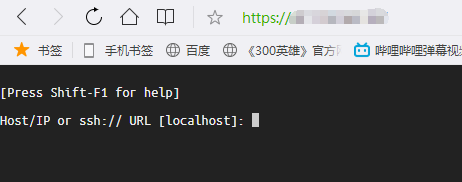
输入对应信息,成功登录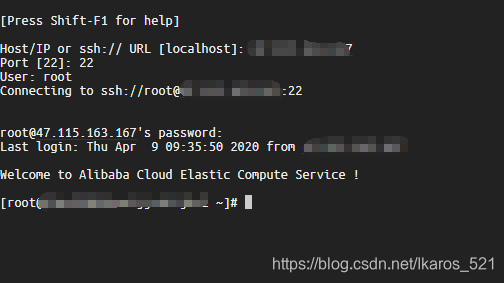
设定自动后台运行
/sbin/chkconfig gateone on
systemctl start gateone通过 systemctl 实现控制
老规矩,运行/停止/重启,查看状态,设置开机自启/关闭开机自启
分别是 systemctl start/stop/restart/status/enable/disable gateone